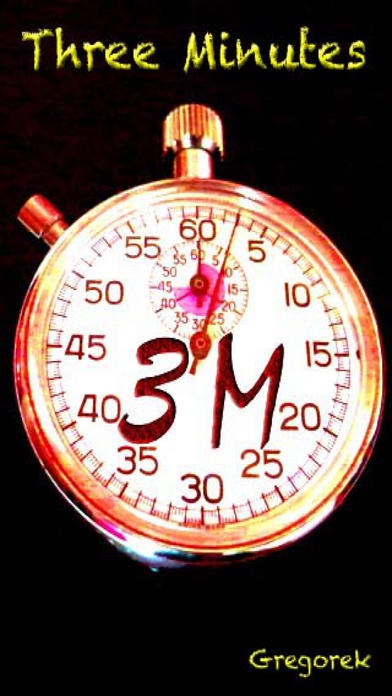3Minutes 1.0
Continue to app
Paid Version
Publisher Description
THREE MINUTES exposes a real vulnerability. New York City is the Holy Grail of terrorist targets. But, the city does not need to be attacked directly. Niagara Falls provides half its electricity. Symbolism is a powerful tool and the towers of Hoover Dam are exposed. The destruction of Niagara Falls, Hoover Dam, and Oroville Dam as described in this fictional story would bring disruption throughout the northeast, and plunge California into a state of complete panic. The entire nation would feel the impact as food prices soar and millions are displaced. All nations face this threat, executed in just Three Minutes. (Terror Trilogy: Three Seconds and Three Hours) (APP features auto-scroll with easy speed adjustment and classic previous/next page tap zones. Dragging pages up/down is always active. AutoScroll speed (1-9) can be viewed on the CHAPTERS page - tap the top left corner of screen. TAP ZONES page is available from there - tap the question mark icon. The AutoScroll feature reminds me of grade school in the 70's with mechanical book readers wherein a bar moved down the page to gauge reading speed and encourage improvement. It is a convenient feature especially when reading in bed.)
Requires iOS 9.0 or later. Compatible with iPhone, iPad, and iPod touch.
About 3Minutes
3Minutes is a paid app for iOS published in the Reference Tools list of apps, part of Education.
The company that develops 3Minutes is John Gregorek. The latest version released by its developer is 1.0.
To install 3Minutes on your iOS device, just click the green Continue To App button above to start the installation process. The app is listed on our website since 2016-10-14 and was downloaded 2 times. We have already checked if the download link is safe, however for your own protection we recommend that you scan the downloaded app with your antivirus. Your antivirus may detect the 3Minutes as malware if the download link is broken.
How to install 3Minutes on your iOS device:
- Click on the Continue To App button on our website. This will redirect you to the App Store.
- Once the 3Minutes is shown in the iTunes listing of your iOS device, you can start its download and installation. Tap on the GET button to the right of the app to start downloading it.
- If you are not logged-in the iOS appstore app, you'll be prompted for your your Apple ID and/or password.
- After 3Minutes is downloaded, you'll see an INSTALL button to the right. Tap on it to start the actual installation of the iOS app.
- Once installation is finished you can tap on the OPEN button to start it. Its icon will also be added to your device home screen.